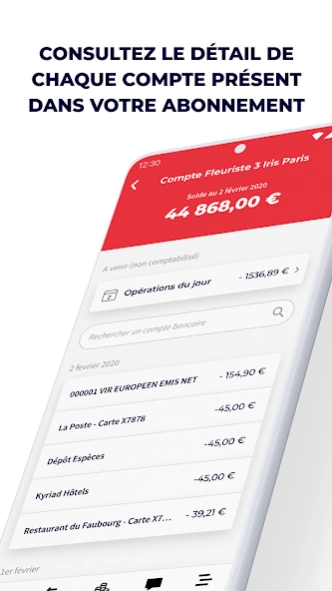Sogecash Net SG 4.7.0
Free Version
Publisher Description
Sogecash Net SG - The essential tool for managing banking companies
With the Sogecash Net SG app, manage your business accounts at a glance on your smartphone or tablet.
Discover the possibilities of Sogecash Net SG on the move! All business banking services available everywhere. Keep an eye on your accounts and banking transactions at all times and stay informed of key events in your business!
A disconnected offline reception designed for you:
- View your favorite accounts at a glance
- Be notified of key events in your company that you have defined (account balance above a fixed threshold, transfer received, return of unpaid bills of any kind, etc.)
All features accessible with your Sogecash Net username and secret code:
- Details of all your accounts:
- balance in position
- Operations being processed
- future transactions (outstanding card and LCR expiry)
- 180 day history
- statement in value
- simplified search of scriptures
- Samples received
Sogecash Net alerts:
- Operations to be signed
- Transfers received
- Direct debits received
- Unpaid direct debits, checks or LCR/BOR
- Account balances in account position above or below the set threshold
- Rejection on transfers issued
- Checkbooks or bank cards at your disposal
Order tracking:
- Follow and sign your orders from the Sogecash Net App in complete security thanks to our Secure Access integrated security solution available on the stores.
In the event of a technical problem or difficulty accessing your accounts, contact technical support:
- Mail: sogecashnet.hotline@socgen.com
Do not hesitate to send us your suggestions and ideas for improvement from the “Contact - Give my opinion” section of the application.
About Sogecash Net SG
Sogecash Net SG is a free app for Android published in the Accounting & Finance list of apps, part of Business.
The company that develops Sogecash Net SG is Société Générale. The latest version released by its developer is 4.7.0.
To install Sogecash Net SG on your Android device, just click the green Continue To App button above to start the installation process. The app is listed on our website since 2023-10-19 and was downloaded 1 times. We have already checked if the download link is safe, however for your own protection we recommend that you scan the downloaded app with your antivirus. Your antivirus may detect the Sogecash Net SG as malware as malware if the download link to mobi.societegenerale.mobile.sogecashnet is broken.
How to install Sogecash Net SG on your Android device:
- Click on the Continue To App button on our website. This will redirect you to Google Play.
- Once the Sogecash Net SG is shown in the Google Play listing of your Android device, you can start its download and installation. Tap on the Install button located below the search bar and to the right of the app icon.
- A pop-up window with the permissions required by Sogecash Net SG will be shown. Click on Accept to continue the process.
- Sogecash Net SG will be downloaded onto your device, displaying a progress. Once the download completes, the installation will start and you'll get a notification after the installation is finished.